Generally most people do not pay attention to the way they hold their mouse, and when they get a new mouse they find that it really doesn't suit them and they never manage to figure out why. The basic reason is that each individual has a different style of holding a mouse, and each mouse has a different structure that makes it more suitable for a certain style. When a person purchases a mouse they must buy one that suits their style of grip, the size of their hand and suits their dominant hand of use. There are three different mouse grips one can use:-
1. The Palm Grip - This is the most common method an individual uses a computer mouse. It involves the user placing his entire hand onto the top of the mouse, resting his palm and the pit of his hand on the rear of the mouse. The mouse is held and controlled by the user pinching his hand together to hold the mouse between his thumb, the heel of his palm and his ring or pinkie fingers. The index and middle fingers are usually placed fully on the left and right mouse buttons respectively.
A slight variation of the palm grip style is where the pinkie finger is used as the right side stabilizer to hold the mouse, with the index, middle and ring fingers placed on the left button, scroll wheel and right button respectively.
1. The Palm Grip - This is the most common method an individual uses a computer mouse. It involves the user placing his entire hand onto the top of the mouse, resting his palm and the pit of his hand on the rear of the mouse. The mouse is held and controlled by the user pinching his hand together to hold the mouse between his thumb, the heel of his palm and his ring or pinkie fingers. The index and middle fingers are usually placed fully on the left and right mouse buttons respectively.
A slight variation of the palm grip style is where the pinkie finger is used as the right side stabilizer to hold the mouse, with the index, middle and ring fingers placed on the left button, scroll wheel and right button respectively.
The palm grip is defined by the fact
that the entire surface of the user’s fingers and palm make contact with the
surface of the mouse and the contact points on the mouse are large and
undefined.

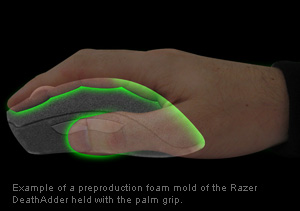

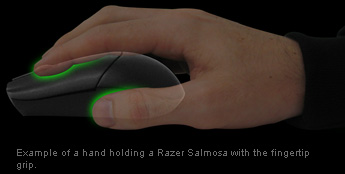
No comments:
Post a Comment